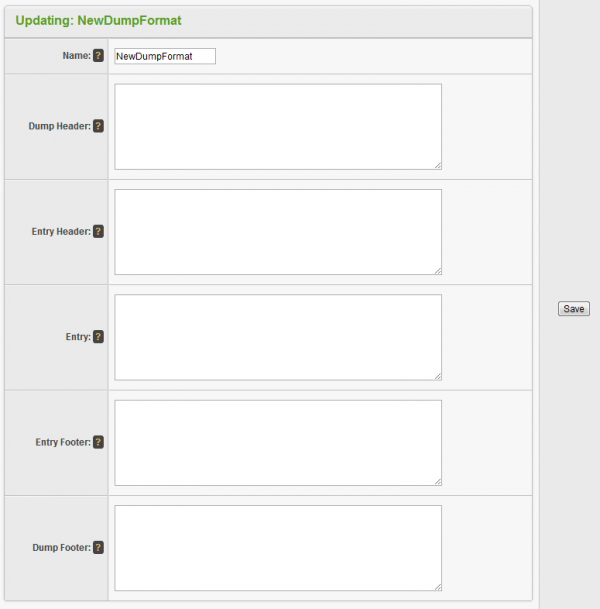Difference between revisions of "Payvia Dump Formats"
OfferitMegan (talk | contribs) |
OfferitMegan (talk | contribs) |
||
| Line 7: | Line 7: | ||
[[File:Admin_Pay_Via_Dump_Formats.png|600px|Current Pay Via Dumps]] | [[File:Admin_Pay_Via_Dump_Formats.png|600px|Current Pay Via Dumps]] | ||
| − | You can create a dump format by typing in the name under "New Dump Format". Dump formats have the following sections: | + | You can create a dump format by typing in the name under "New Dump Format". |
| + | [[File:NewDumpFormat.png|800px|Current Pay Via Dumps]] | ||
| + | |||
| + | Dump formats have the following sections: | ||
* '''Name''': the name of the dump format. | * '''Name''': the name of the dump format. | ||
Revision as of 16:03, 12 August 2012
Dump formats are used to format and display your payment after they've been stored. To view your dump formats, go to Payments Admin and click the "Dump Formats" tab to view the current available dump formats.
You can create a dump format by typing in the name under "New Dump Format".
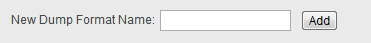
Dump formats have the following sections:
- Name: the name of the dump format.
- Dump Header: What fields are displayed at the top/beginning of a dump.
- Entry Header: This is displayed before the affiliate's payment.
- Entry: This is the affiliate's payment data.
- Entry Footer: This is displayed after the affiliate's payment.
- Dump Footer: This is displayed at the very end of the dump.
All the fields that you created in the PayVia form are available here, but with different names. Starting with the name you gave the field, the name is:
- prefixed with "$affiliate.payvia."
- all spaces are changed to underscores
For example, the "User ID" field becomes {$affiliate.payvia.User_ID}.
The easiest way to create your own dump format is to duplicate a similar format and then make the necessary changes. Offerit currently ships with more than 20 formats, so finding a similar format should be easy.
See Also
- Payment Dump Entry Numbers -- Adding entry numbers to your payment dumps