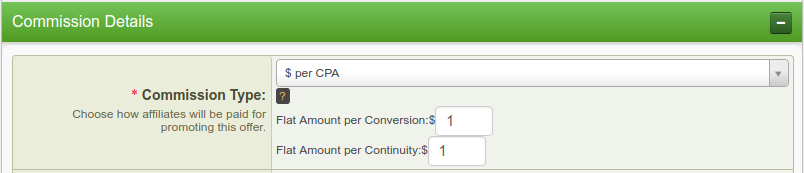Difference between revisions of "Offerit Commission"
OfferitRobC (talk | contribs) (→Pay Per Click) |
Offeritnick (talk | contribs) (→What is a Commission?) |
||
| (19 intermediate revisions by 3 users not shown) | |||
| Line 1: | Line 1: | ||
{{Offerit Manual | {{Offerit Manual | ||
| − | | | + | | show_offers_admin_section = true |
}} | }} | ||
== What is a Commission? == | == What is a Commission? == | ||
| − | A [[Common Terms#Commission|commission]] determines how [[Common Terms#Affiliate|affiliates]] | + | A [[Common Terms#Commission|commission]] determines how much [[Common Terms#Affiliate|affiliates]] are paid for promoting offers, referring affiliates, etc. You can set commissions on each offer using the "Edit Offer Details" action and scrolling to the "Commission Details" section. If you have Goals that you would like to add commissions to, those can be configured separately under the "Goal Details" section of the same page. |
== Commissions in Offerit == | == Commissions in Offerit == | ||
| − | + | Every Offer in Offerit has a commission associated with it - this is considered a standard commission. There are many different options available for pay: | |
| − | |||
| − | + | [[File:CommissionDetails.png|Default Offer Commission]] | |
| − | + | *'''$ per CPA''' - Flat amount per action; Cost per Action | |
| + | **''Flat Amount per Conversion:'' - Flat payout amount for each customer conversion | ||
| + | **''Flat Amount per Continuity:$'' - Flat payout amount for customer [[Ct#Continuity|Continuity]] | ||
| + | *'''$ per Click''' - Flat amount per click; CPC | ||
| + | **''Flat Amount per Click (View)'' - Flat payout Amount (in $) for each Page View | ||
| + | **''Flat Amount per Visitor (Unique)'' - Payout Amount (in $) for each Unique Visitor | ||
| + | *'''% of CPS''' - Percent of the Cost Per Sale | ||
| + | **''Percentage per Customer Conversion'' - Payout Percentage for customer conversion | ||
| + | **''Percentage per Customer Continuity'' - Payout Percentage for customer [[Ct#Continuity|Continuity]] | ||
| + | *'''CPM''' - Flat Amount for 1,000 Impressions; Cost Per Mille | ||
| + | *'''Hybrid''' - A combined, "anything goes" payout. Can be any combination of the above types of payouts | ||
| − | + | Leaving a field blank will set it as 0. Commissions can be further customized per affiliate, country, time period, etc, with special [[Offerit Commission Changes| commission changes]]. | |
| − | |||
| − | |||
| − | + | === Affiliate Referral Commissions === | |
| + | The Affiliate Referral Commission compensates affiliates for referring other affiliates. [[Offerit]] gives you the option to pay the referring affiliate either a fixed referral fee, a percentage of the new affiliate's earnings, and many more options. To create your Affiliate Commission, click the "Manage Aff Ref Commissions" tab in the [[Offers Admin]]. Commissions can then be further customized per affiliate, country, time period, etc, with special [[Offerit Commission Changes| commission changes]]. For more information on your affiliate referral commission, visit the [[Offerit Affiliate Referrals|Affiliate Referrals]] wiki article. | ||
| − | === | + | === Affiliate Manager Commissions === |
| − | + | The Affiliate Manager Commission pays Affiliate Managers when their assigned affiliates make sales. You can pay the affiliate manager either a flat rate or a percentage of his or her affiliate sales. To set up your Affiliate Manager commission, visit the [[Affiliates Admin]] and select "Affiliate Manager Commission" from the sidebar. Commissions can be further customized per affiliate, country, time period, etc, with special [[Offerit Commission Changes| commission changes]]. For more information about your Affiliate Manager commission, visit the [[Affiliate Managers]] wiki article. | |
| − | |||
| − | |||
| − | |||
| − | |||
| − | |||
| − | |||
| − | |||
| − | |||
| − | |||
| − | |||
| − | |||
| − | |||
| − | |||
| − | |||
| − | |||
| − | To set up | ||
| − | |||
| − | |||
| − | |||
| − | |||
| − | |||
| − | |||
| − | |||
| − | |||
| − | |||
| − | |||
| − | |||
| − | |||
| − | |||
| − | |||
| − | |||
Latest revision as of 13:07, 17 May 2018
Contents
What is a Commission?
A commission determines how much affiliates are paid for promoting offers, referring affiliates, etc. You can set commissions on each offer using the "Edit Offer Details" action and scrolling to the "Commission Details" section. If you have Goals that you would like to add commissions to, those can be configured separately under the "Goal Details" section of the same page.
Commissions in Offerit
Every Offer in Offerit has a commission associated with it - this is considered a standard commission. There are many different options available for pay:
- $ per CPA - Flat amount per action; Cost per Action
- Flat Amount per Conversion: - Flat payout amount for each customer conversion
- Flat Amount per Continuity:$ - Flat payout amount for customer Continuity
- $ per Click - Flat amount per click; CPC
- Flat Amount per Click (View) - Flat payout Amount (in $) for each Page View
- Flat Amount per Visitor (Unique) - Payout Amount (in $) for each Unique Visitor
- % of CPS - Percent of the Cost Per Sale
- Percentage per Customer Conversion - Payout Percentage for customer conversion
- Percentage per Customer Continuity - Payout Percentage for customer Continuity
- CPM - Flat Amount for 1,000 Impressions; Cost Per Mille
- Hybrid - A combined, "anything goes" payout. Can be any combination of the above types of payouts
Leaving a field blank will set it as 0. Commissions can be further customized per affiliate, country, time period, etc, with special commission changes.
Affiliate Referral Commissions
The Affiliate Referral Commission compensates affiliates for referring other affiliates. Offerit gives you the option to pay the referring affiliate either a fixed referral fee, a percentage of the new affiliate's earnings, and many more options. To create your Affiliate Commission, click the "Manage Aff Ref Commissions" tab in the Offers Admin. Commissions can then be further customized per affiliate, country, time period, etc, with special commission changes. For more information on your affiliate referral commission, visit the Affiliate Referrals wiki article.
Affiliate Manager Commissions
The Affiliate Manager Commission pays Affiliate Managers when their assigned affiliates make sales. You can pay the affiliate manager either a flat rate or a percentage of his or her affiliate sales. To set up your Affiliate Manager commission, visit the Affiliates Admin and select "Affiliate Manager Commission" from the sidebar. Commissions can be further customized per affiliate, country, time period, etc, with special commission changes. For more information about your Affiliate Manager commission, visit the Affiliate Managers wiki article.