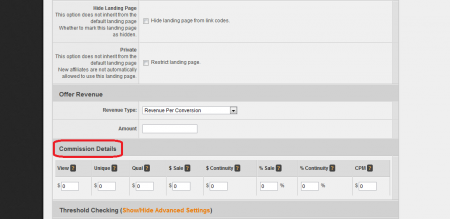Offerit Commission Interface Change
From Offerit
We are happy to announce that we have thoroughly improved the Offerit Interface: The Commissions Admin has been removed. You now create one commission to go with each offer, rather than first creating commissions and assigning those commissions to your offers. The old way of managing commissions was found to be confusing, time consuming, and inefficient. The new way is easier, faster, and really just makes more sense. We are sure that these interface changes will make Offerit more simplistic, user friendly place.
For example:
Old
- Visit the "Offers Admin".
- Create all of your offers.
- Visit the "Commissions Admin".
- Create all of your Commissions.
- Go back to the "Offers Admin".
- Assign commissions to each of your offers:
- Click the "Set Active Payouts" icon for a specific Offer.
- Select all of the commissions to be used for that particular offer.
- Repeat for all of your offers.
New
- Visit the Offers Admin and select Add Offer.
- Fill out all details as you normally would.
- There will be a new "Commission Details" section on the creation page.
- Depending on the type of offer, fill in the payout details accordingly.
- Select "Save changes" at the bottom of the page to create your offer. You can edit these details and more at any time by clicking the pencil icon.